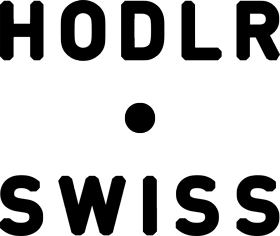Protocol for Hodlr Shield [24 Words]

How to open your capsule?
Once the screw is removed, turn the capsule's lid counter-clockwise to open it, then extract the disks and position them on the silicone mat.
How to open the screw?
Slightly tighten the capsule before unscrewing the screw in the clockwise direction to open. Use the included red coin.
Start here
Unlocking your Hodlr
The screw and the capsule are inverted. The unscrewing direction of the red screw is opposite to the capsule. The capsule unscrews in the standard counter-clockwise direction and the screw unscrews in the non-standard clockwise direction.
To open your Hodlr Shield, follow these steps:
- Slightly tighten the capsule, in the clockwise direction.
- Use the included red coin to untighten the red screw at the bottom of your Hodlr, in the clockwise direction as well.
This design adds a layer of security to your Hodlr by using a dynamic inverse locking system that locks the device if not manipulated correctly. It prevents opening the capsule without removing the security seal.

In this step, use the included Recovery Sheet and Permanent Marker.
1. PRE-MARK
WRITE DOWN YOUR SEED WORDS ON THE RECOVERY SHEET
The first four letters of each word are all you need to recover your wallet, thanks to the industry-standard BIP39 list, which uniquely identifies words by their first four letters.
PRE-MARK YOUR SEED WORDS ON THE DISKS
Pre-marking before punching is essential to eliminate mistakes.
1 Disks = 1 Word = 4 Letters

In this step, use the included Center Punch and the Silicone Mat.
2. ENGRAVE
VERIFY YOUR PRE-MARKS
HARDWARE WALLETS
Run the 'CHECK RECOVERY SEED' function on your hardware wallet.
Read your seed words from your Hodlr Shield pre-marks and enter them into your hardware wallet.
SOFTWARE WALLETS / PAPER BACKUPS
Visually compare your pre-marks
with the words on your software wallet / paper backup.
2 or 3 checks are recommended.
PUNCH YOUR SEED
Strike on top of each of your pre-marks.
Hold the center punch firmly and strike perpendicular to the disk.

In this step, use one of the included Tamper-Evident Security Seals.
3. STORE
NAME YOUR HODLR SHIELD
To name your seed, use the grid at the back of the disks as a guide to engrave the letters / numbers of your choice.
SEAL AND STORE YOUR HODLR
Close the capsule with the disks inside, then fasten the red screw at the bottom of your Hodlr Shield using the included red coin (counter-clockwise).
Use a Security Seal on top of the fastened screw; it will be void if removed.
Choose a safe and discrete location to store your Hodlr. Plan a way for your close ones to access it in case of emergency.